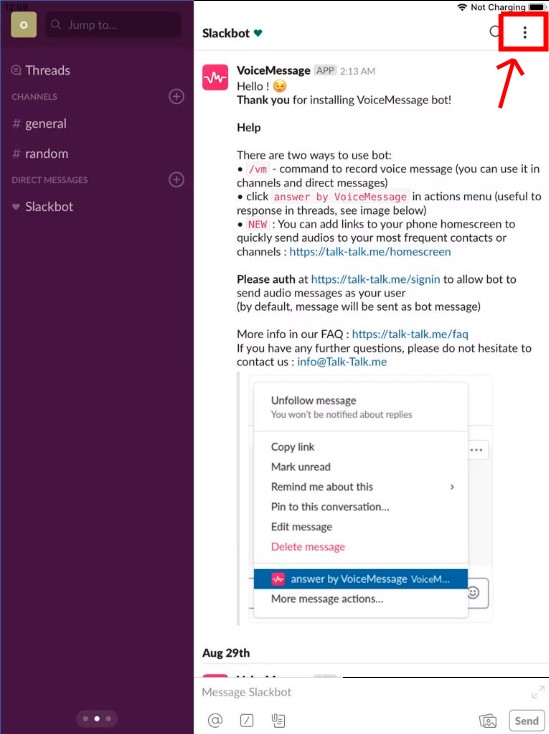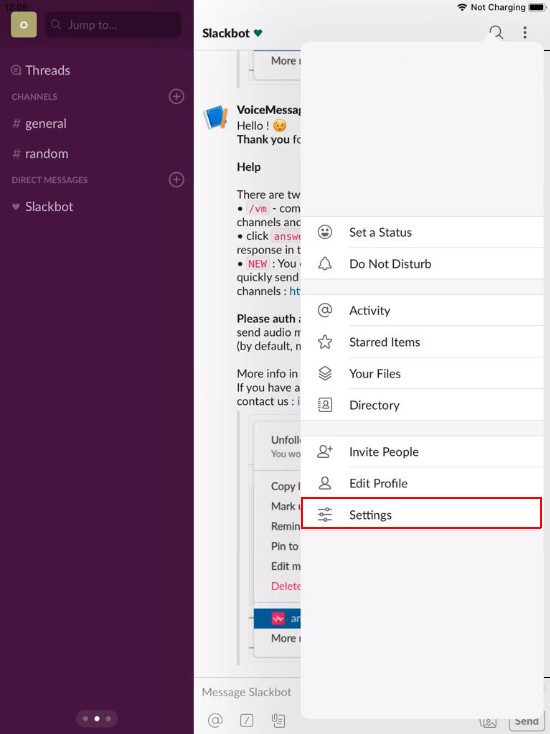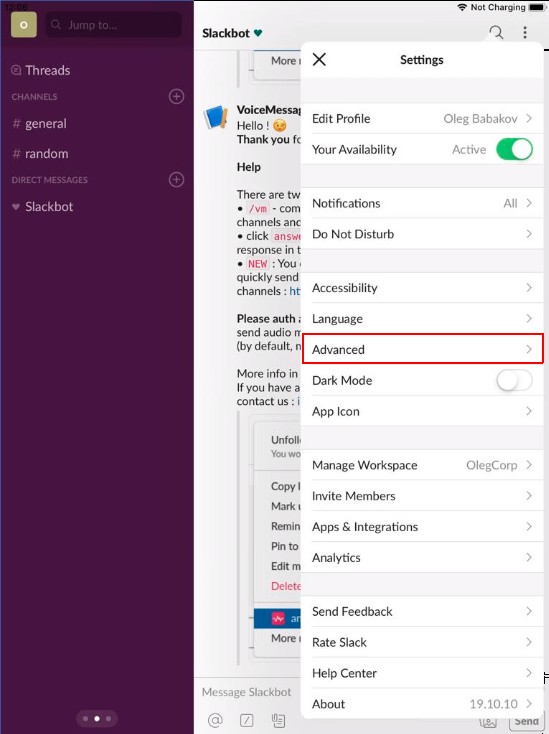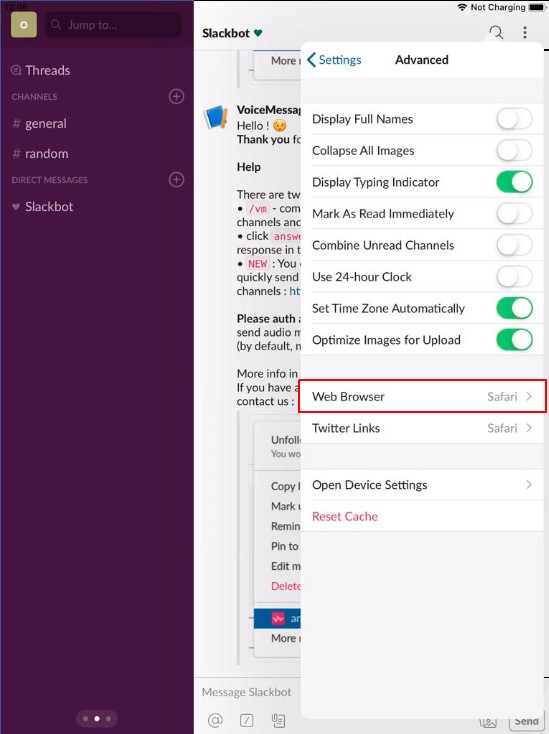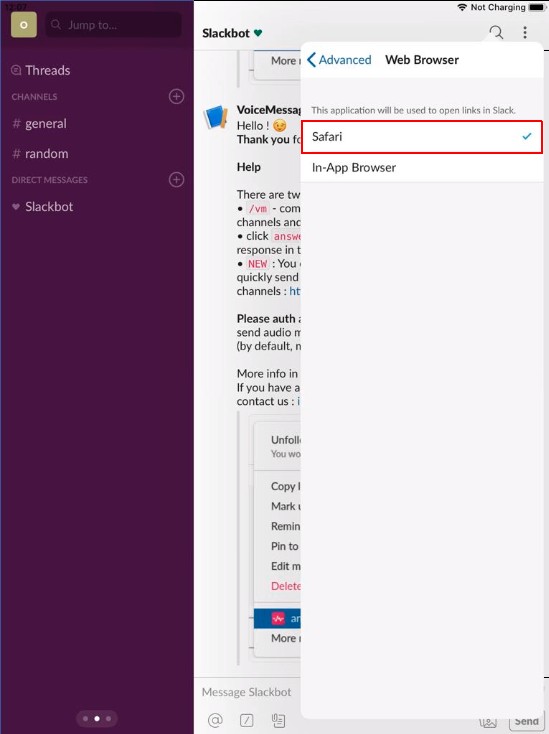General
Type /vm help in Slack to get short information to start
How can I start a subscription?
You just need to sign in with your Slack account in our system.Do you have an app for mobile users?
Yes. We have the mobile app for iOS and Android. Installation button will be available after registration.Where can I find speeding up for audio messages?
Every voice message has the link [Open in Player] above - click it to open a full-featured audio player instead of the default Slack playerHow many minutes and messages are included in the your paid plans?
It's unlimited! Every user can send as many audios as he wants, with no monthly quota.How long will the audio file be available before it expires on Slack?
We don't expire the files (nor have control over it). As mentioned, these files are uploaded to your Slack workspace and are kept there as any other regular file.Which browsers can I use?
We currently support most browsers in their latest versions: Chrome, Safari, Firefox, MS Edge, Safari iOS, Chrome Mobile (for Android).It's not working on my iPhone / iPad
It works! By default, Slack opens a recording page link on its internal browser which doesn't have recording features.You can switch Slack to open links in Safari browser. Or you can manually open record page in Safari, by clicking on the Safari icon ( see example ).
Why do you need permission to 'Upload file' and 'Send message' on Slack?
Upload file: after you record your audio we will upload it to the user/channel you requested.Billing
"Personal" plan
The "Personal" plan fits for users who want to activate the feature for their accounts only and they are charged only for one user. You can subscribe at a personal account (Sign-In)."Team" plan
The "Team" plan makes voice messages available for all users in the Slack workspace (for current and new). We charge a fixed price for Slack workspace per month (not per each user). Only the user responsible for your team pays. Usually, this user is the manager of the team.Slack permissions
Why do you need permission to 'Upload file' and 'Send message' on Slack?
Upload file and modify as you: after you record your audio we will upload it to the user/channel you requested.Also, bot needs permission to show message as yours
Example:
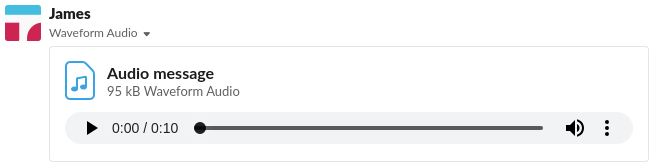
Add slash commands and add actions: this permission allows to bot to add slash command /vm and add item to message action menu
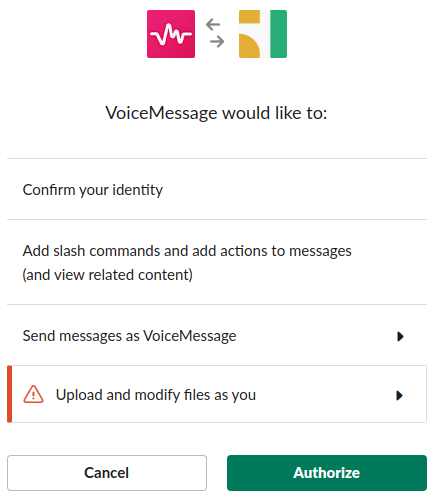
Switching Slack from In-App browser to Safari
By default, Slack opens a recording page link on its internal browser which doesn't have recording features.
Switch Slack to open links in Safari browser: Open Slack Settings -> Advanced -> Web Browser -> choose Safari
Switch Slack to open links in Safari browser: Open Slack Settings -> Advanced -> Web Browser -> choose Safari